Minimum Requirements
- PHP Version 7.1 or later
- WHMCS Version 7.x or later
- ionCube Loader v10.x or later
Download WHMCS SSL Module
- Login RDASH.
- Click menu Settings.
- Click tab API & Modules.
- For download module, you should click icon Download / Unduh.
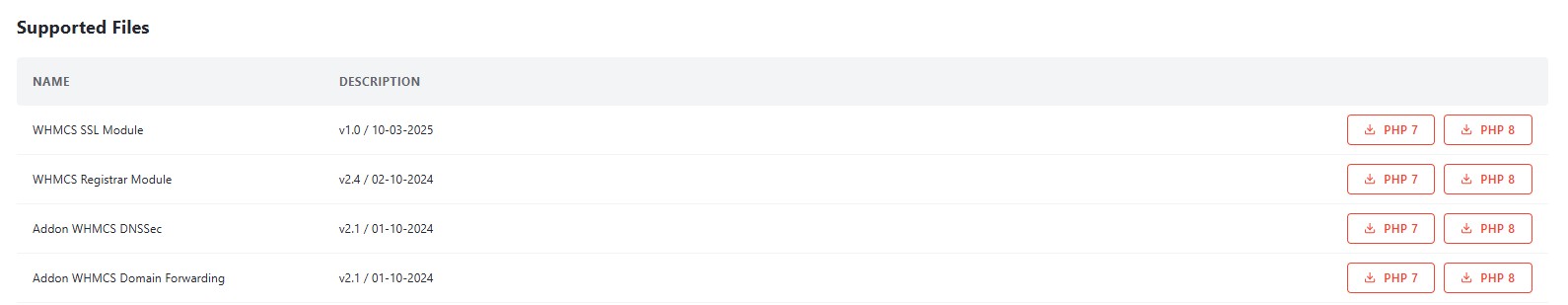
Configuration SSL Module (WHMCS)
- Extract file SSL Module into the directory [WHMCSROOT]/whmcs-public/modules/servers
- Login to admin WHMCS, then click System Settings, then choose Product / Services.
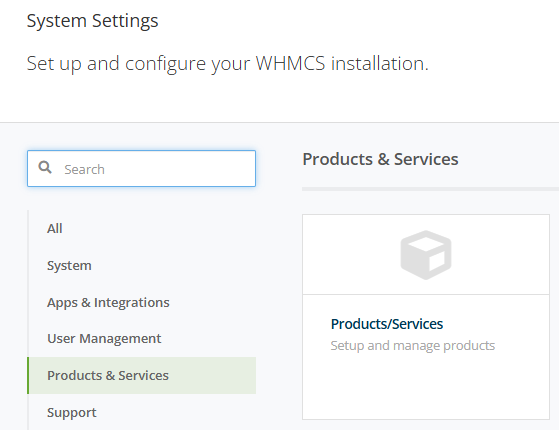
- Ensure that you have created a Product Group according to your WHMCS requirements.
- If you have already created a Product Group, please Create New Product, then Module choose RDASH SSL.
- Click Continue.
- Do the configuration with click tab Module Settings, then fill the Reseller ID and API Key.
- After that, please configure the Pricing according to your WHMCS requirements.
- If everything is correct, click Save Changes.
- After successfully saving the Module Settings tab, proceed to the Custom Fields tab.
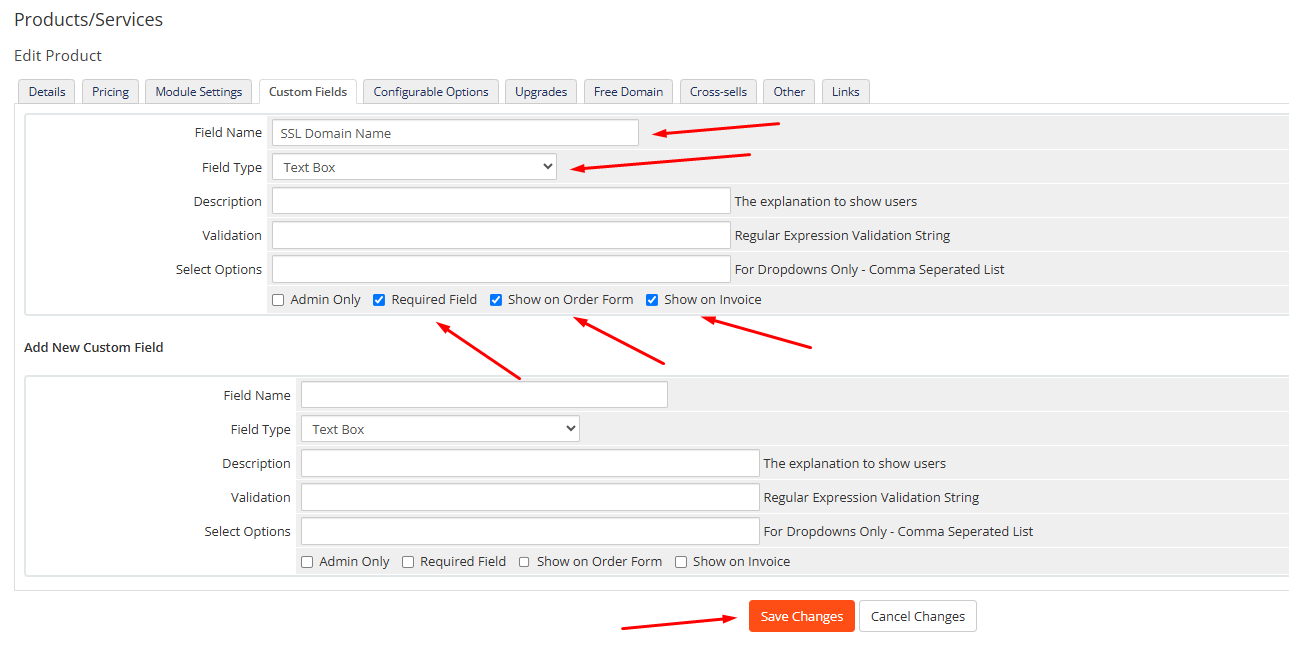
- Ensure that the Field Name, Field Type, Checklist Required Field, Checklist Show on Order Form, and Checklist Show on Invoice fields are configured as shown in the figure above.
- Then, click Save Changes.

