Addon DNSSEC
RDASH has an addon for WHMCS that can be used to perform various configurations, including DNSSEC.
Downloading the DNSSEC Addon:
- Login RDASH.
- Click Settings menu.
- Click API & Modules tab.
- Click on the Download icon for the DNSSEC Addon.
- The downloaded file will be named rdashdnssec.zip.
Configuring the DNSSEC Addon:
- Extract file rdashdnssec.zip
- Place the extracted folder into the [WHMCSROOT]/modules/addons
- Ensure that the rdashdnssec.php file is located in the [WHMCSROOT]/modules/addons/rdashdnssec
- Login to your WHMCS admin account and click on Setup followed by Addon Modules.
- Find the module named RDASH DNSSEC and click on Activate.
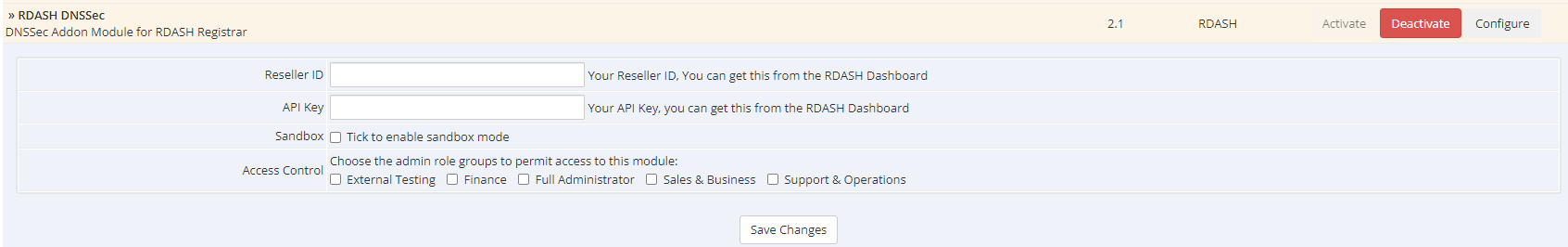
- Enter your Reseller ID and API Key, then click Save Changes.

