Branding (Logo dan Favicon)
The purpose of this logo is to appear in emails or email templates that will be sent to customers. The favicon functions to replace the logo or icon in the URL tab. Here's how to upload the logo and favicon:
- Login RDASH.
- Click on the Settings menu, and you will find the Branding menu.
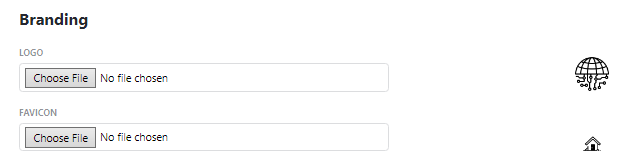
- In the Branding section, click on Choose File and select the logo or favicon you want to upload. Then click Save.
- Here's an example of the logo result (from the email perspective).
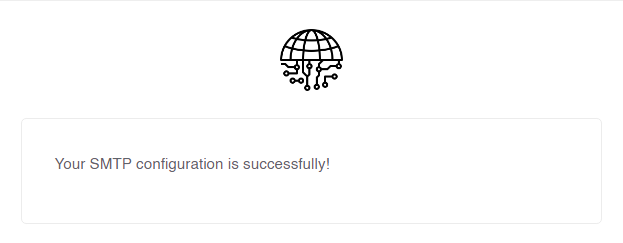
- Here's an example of the favicon result.


