Domain Alias
The purpose of this configuration is to create a domain alias for the default URL (subdomain) of the reseller domain account.
Example:
During the domain account registration, you entered the subdomain account.rdash.id. The URL account.rdash.id can be changed according to the desired domain name. For instance, if you want to change account.rdash.id to inilinkreseller.id, make sure that the domain name for the alias is already active or purchased. 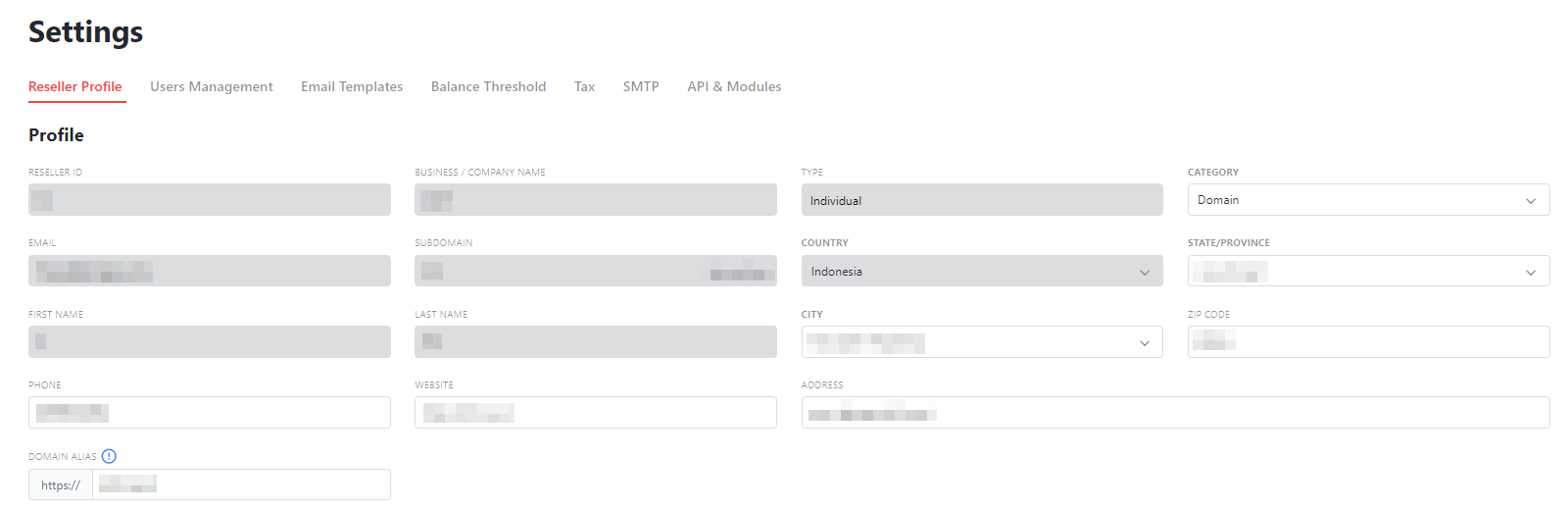
To make the domain alias redirect to the default URL of the reseller domain, you need to configure the DNS settings. This configuration is done in the DNS manager of the domain alias provider.
How to do it:
- Add a CNAME record in the DNS manager and set the CNAME record to point to alias.rdash.id.
- Please ensure that the domain alias you're using has implemented the HTTPS or SSL protocol for secure connections.

