Child Nameserver
It is common for domain names to use the default nameservers provided by the service provider. However, to appear more professional, you can create child nameservers or private nameservers.
Requirements for Creating Child Nameservers
- Active domain.
- VPS or dedicated server IP address to be used for directing the nameserver.
Steps to Create Child Nameservers
- Login RDASH.
- Click Domains menu.
- Click All Domains menu.
- Click on the domain name for which you want to create child nameservers.
- Click on the Child Nameserver tab.
- Fill in the Child Nameserver, click the Save icon.
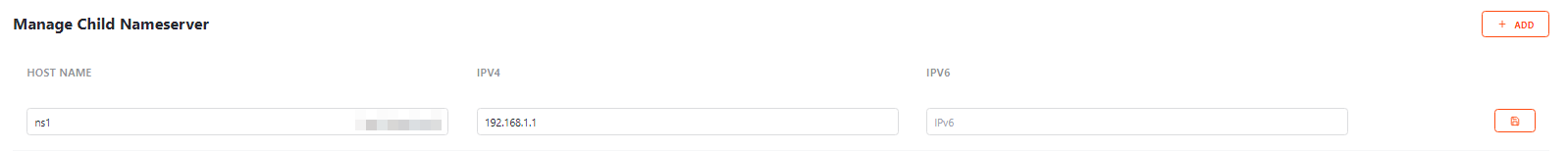
- If you want to add additional rows for child nameservers, click Add.

