SMTP
This SMTP (email) configuration is used for sending emails from RDASH to customers or subresellers. For example, domain verification notification emails, domain reseller account activation and so on.
SMTP Configuration Steps:
- Login RDASH.
- Click Settings menu.
- Click SMTP menu.
- Enter the SMTP configuration according to your needs, then click Save.
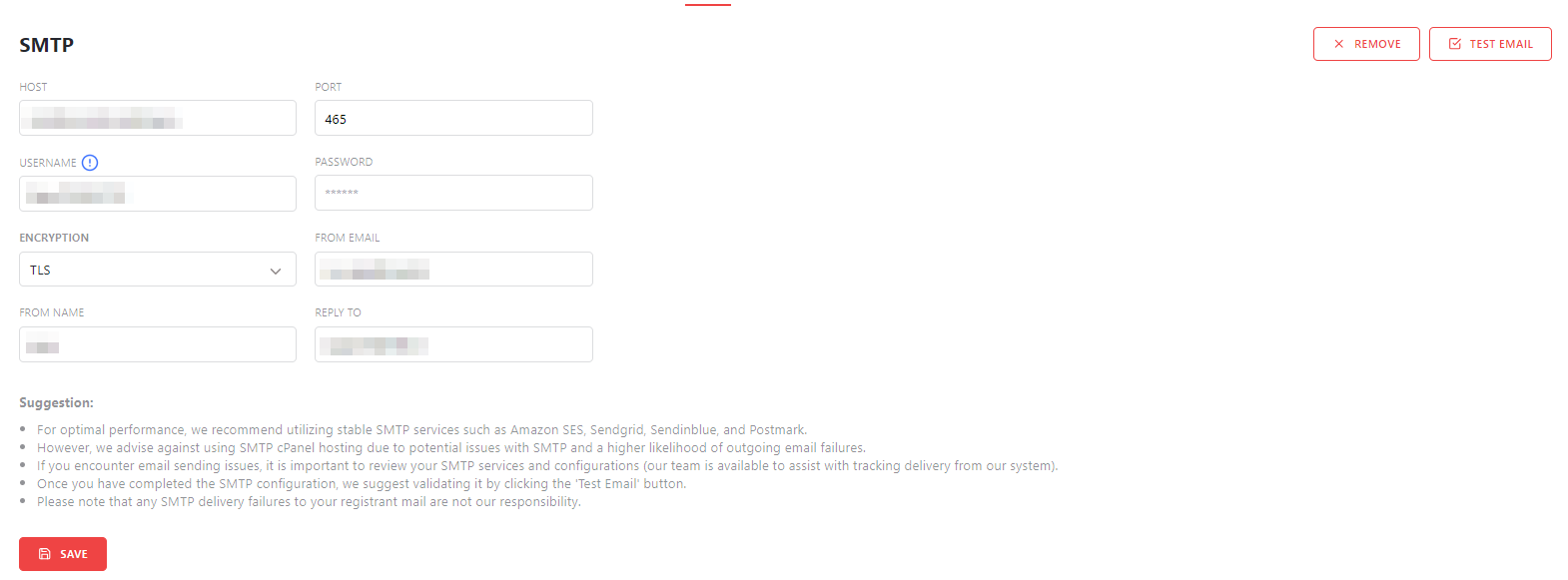
TIP
After configuring, please test by clicking the Test Email button. If the test email is successfully sent, it means that the SMTP configuration has been successful.
Information
- Default sender from RDASH is
[email protected] - Ensure that the SMTP host and email are from the same provider.
- Make sure the email used is a valid and active email, not an email alias.

