Reseller Registration
When you want to activate a reseller domain account, the first thing you need to do is register an account. Once registration is successful, you will receive an RDASH account. In the RDASH, you can manage domains, manage customers, check transactions, and more.
RDASH Account Registration Step
- Visit the site https://signup.rna.id
- Fill the registration details. Make sure the password contains capital letters and numbers. Once you have filled in the information, please click Continue.
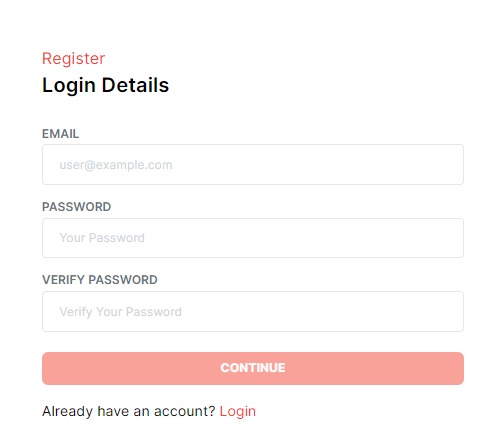
- Fill in the registration details again. This subdomain will become your RDASH URL. For example, if you input
accountas the subdomain, your RDASH URL will beaccount.rna.id. - For the Company type, the NPWP column is mandatory.
- Double-check that the email (primary) field is filled in with an active email address that you use.
- Once all the fields are filled in, click I agree to the RDASH Master Reseller Agreement and then click Next.
- Once completed, you will see detailed payment information for the reseller account deposit.
- Please select the payment method you will use for the initial deposit.
- Once done, you will receive instructions to check your email.
- The image is an example of an email containing detailed information about the initial deposit payment.
- Once the payment is confirmed, you will receive login details for the RDASH.
- Before conducting any transactions, it is required to upload identification or legal documents as instructed via email.
- The indicator that your account is not verified yet (no document uploaded) is shown in the image below.
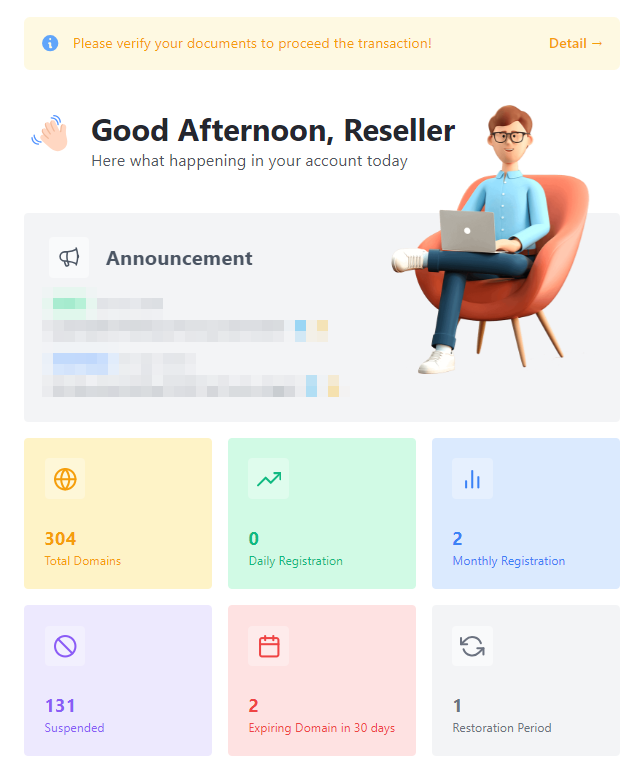
- The indicator that your account is verified and active means it is ready for transactions (no document validation information shown).
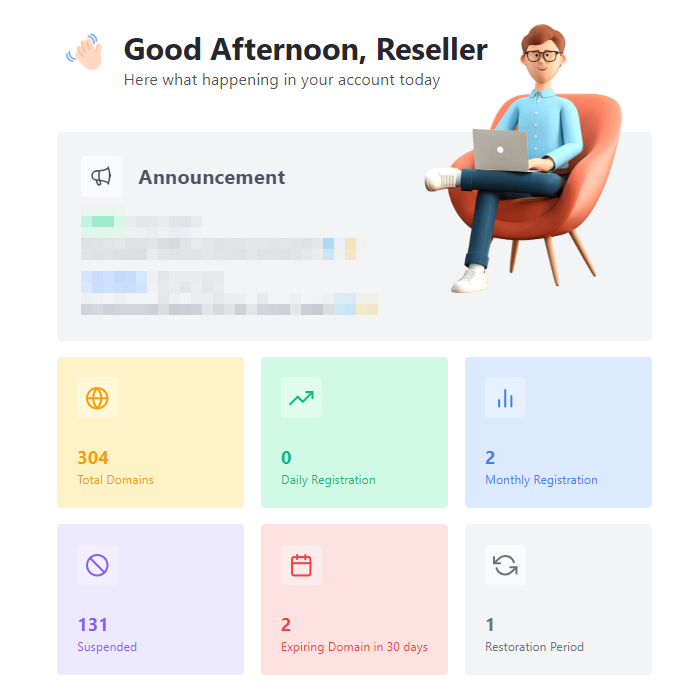
Initial Deposit Information
- A deposit will become your available balance.

