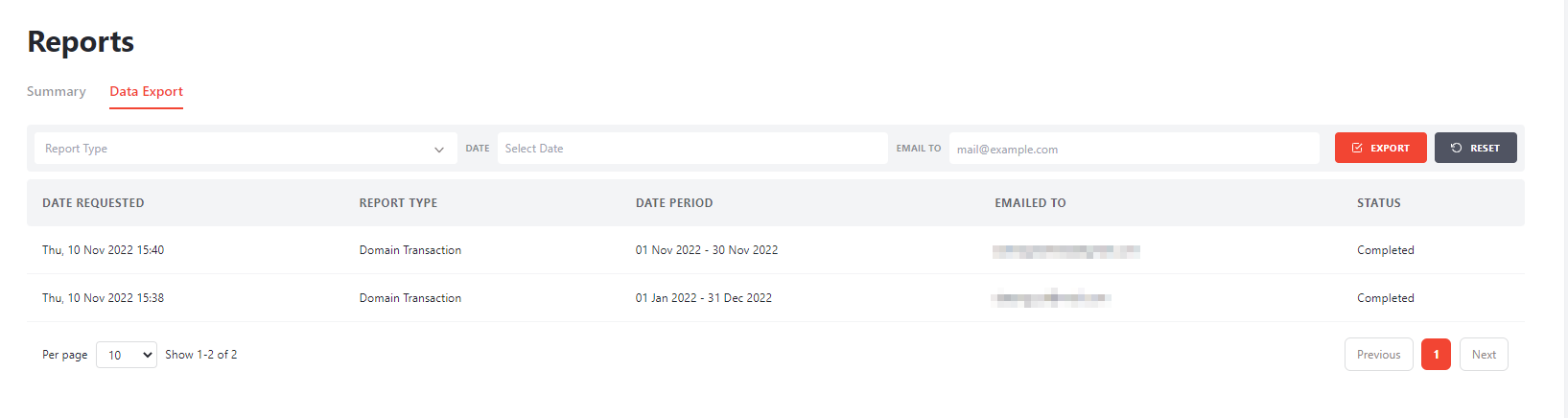Reports
RDASH provides a feature for resellers to download transaction data reports (Data Export).
Summary
On this page, you can see the statistics of the number of domains in the reseller domain account. The statistical data is also displayed in a pie chart. 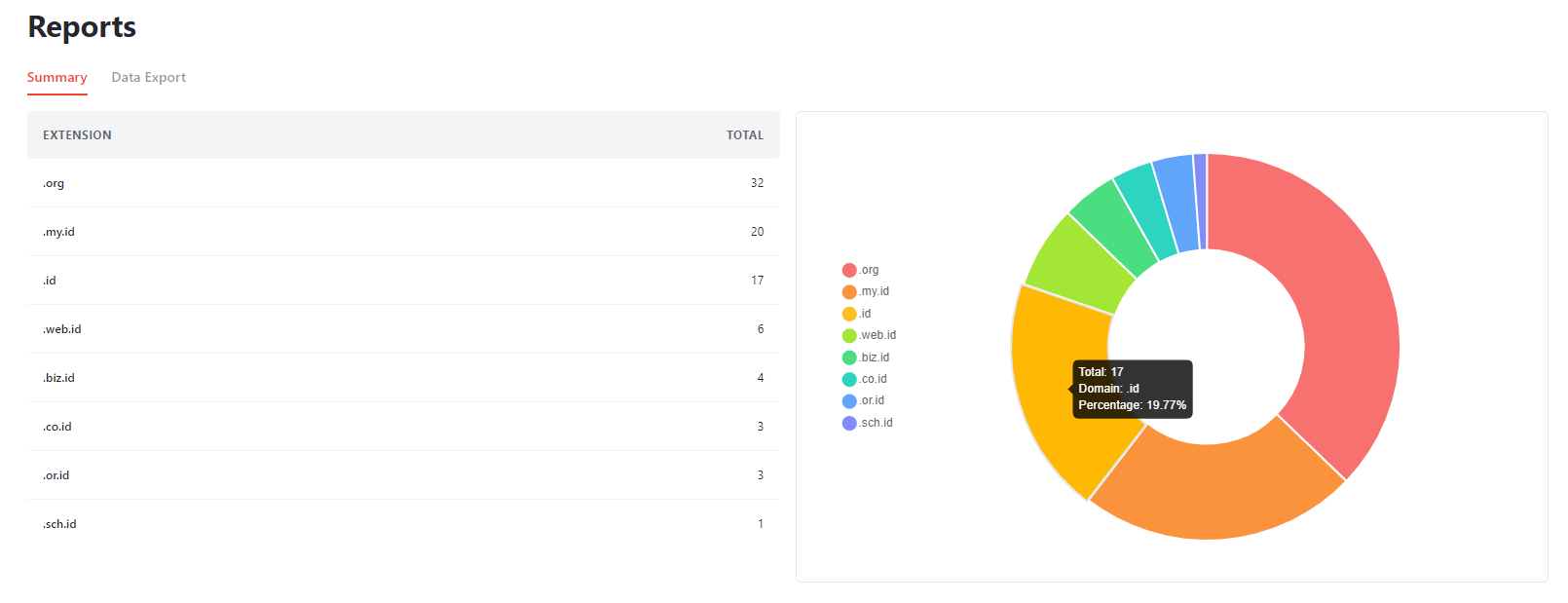
Data Export
RDASH provides convenience for customers to download transaction data reports (Data Export). The generated report can be sent to an email in CSV format. Here are the steps to perform data export:
- Login RDASH.
- Click Domains menu.
- Click Reports menu.
- Click Data Export tab.
- Choose the transaction type.
- Select the date range for the transactions you want to download.
- Enter the email address to which you want to send the transaction data report.
- Click Export.